Choosing the right resume format is crucial for landing your dream job in 2025. With hiring managers spending just 6-8 seconds scanning each resume, your resume format can make or break your first impression. Whether you're a fresh graduate, experienced professional, or career changer, understanding different resume formats will help you showcase your qualifications effectively and beat Applicant Tracking Systems (ATS).
In this comprehensive guide, we'll explore the three main resume formats, when to use each one, and provide actionable tips to help you create a winning resume that stands out to recruiters and hiring managers.
What is the Best Resume Format?
The chronological resume format is the best and most popular choice for 2025. This format lists your work experience in reverse chronological order, starting with your most recent position. It's preferred by 90% of recruiters and easily passes through ATS systems. Use this format if you have consistent work history and are applying for roles in the same field.
3 Types of Resume Formats You Need to Know
Understanding the three main resume formats will help you choose the best structure for your unique situation:
1. Chronological Resume Format
The chronological resume format, also known as the reverse-chronological format, is the gold standard for most job applications. This format emphasizes your work history by listing your professional experience in reverse chronological order.
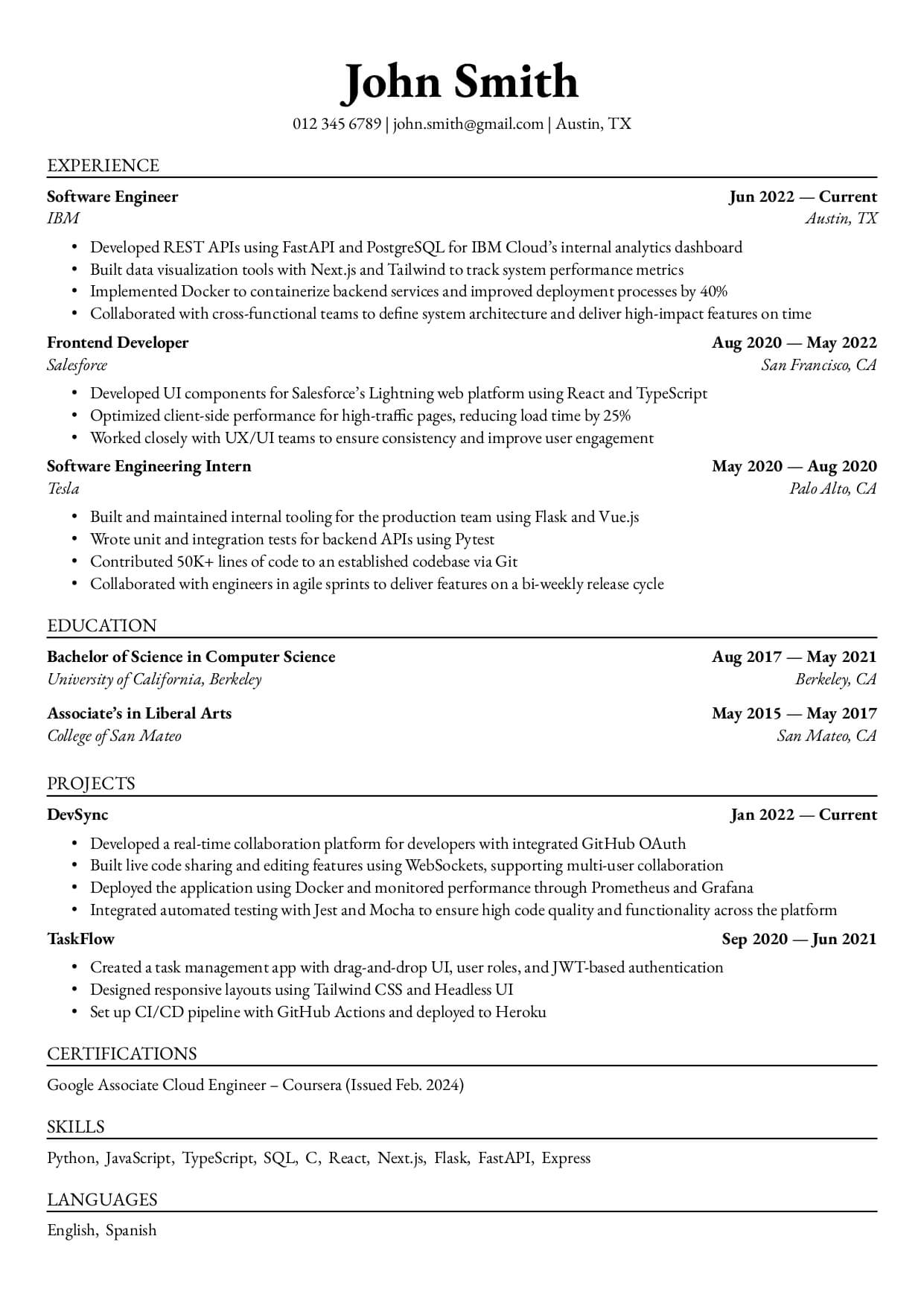
Example of a chronological resume format
Best For:
- Professionals with consistent work history
- Candidates applying within the same industry
- Those with progressive career growth
- Recent graduates with relevant internships
- Anyone applying to traditional companies
Chronological Resume Format Structure
- Contact Information & Professional Summary
- Work Experience (most recent first)
- Education
- Skills & Certifications
- Additional Sections (volunteer work, languages, etc.)
Pros and Cons:
✅ Advantages
- ATS-friendly and easy to scan
- Preferred by 90% of recruiters
- Shows career progression clearly
- Highlights recent and relevant experience
- Easy to track employment gaps
❌ Disadvantages
- Exposes employment gaps prominently
- Not ideal for career changers
- May not suit frequent job hoppers
- Limited focus on transferable skills
2. Functional Resume Format
The functional resume format, also called a skills-based resume, focuses on your skills and abilities rather than your work history. This format organizes your experience around key skill categories instead of chronological work experience.
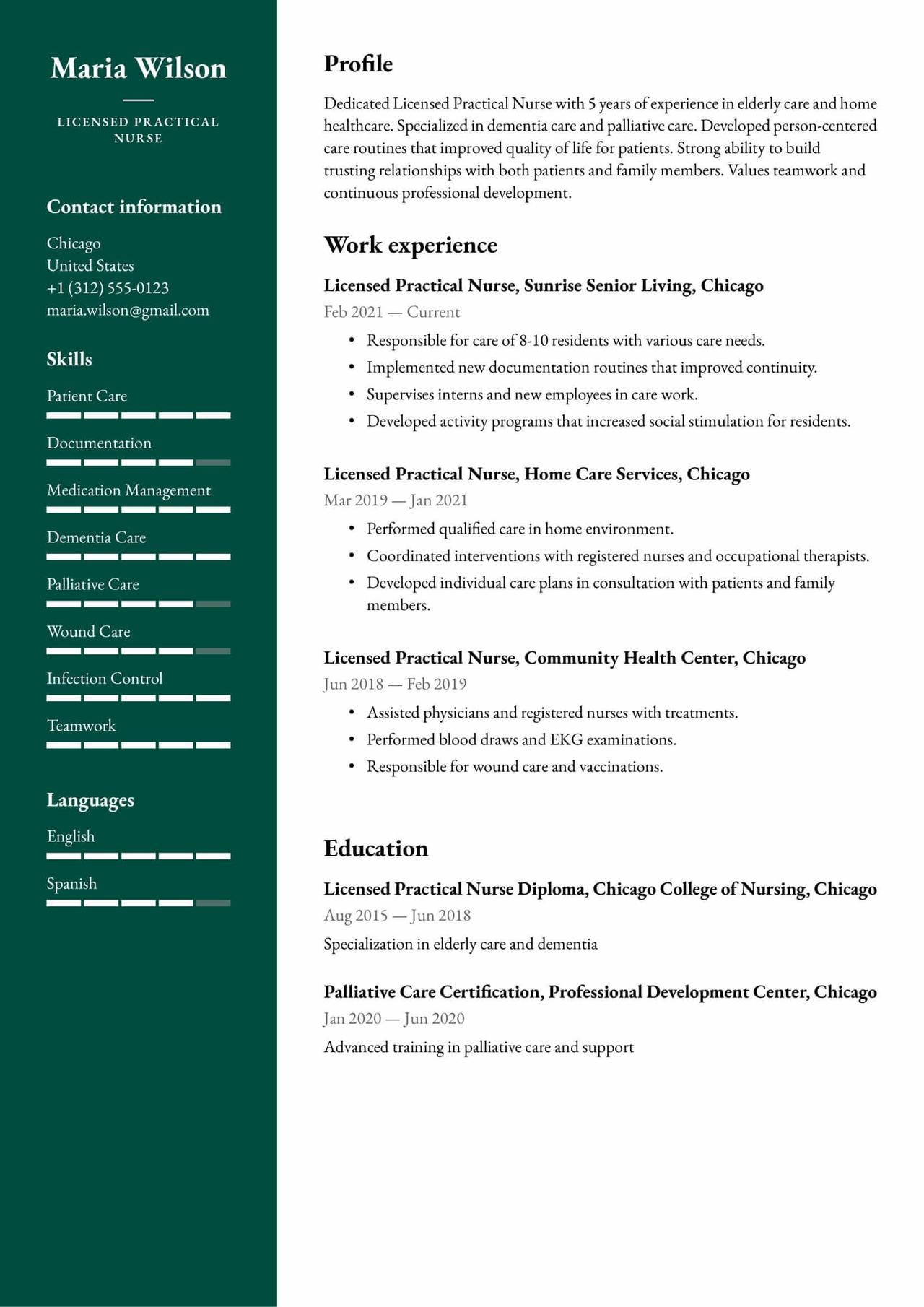
Example of a functional resume format
Best For:
- Career changers transitioning to new industries
- Professionals with significant employment gaps
- Recent graduates with limited work experience
- Freelancers or consultants with varied project experience
- Those re-entering the workforce after extended absence
Functional Resume Format Structure
- Contact Information & Professional Summary
- Key Skills & Core Competencies
- Professional Accomplishments by Skill Category
- Work History (brief, without detailed descriptions)
- Education & Certifications
✅ Advantages
- Highlights transferable skills
- Minimizes employment gaps
- Great for career changers
- Showcases diverse skill sets
- Flexible structure
❌ Disadvantages
- Less favored by recruiters
- May struggle with ATS systems
- Can raise red flags about employment history
- Difficult to verify achievements
- May appear evasive to hiring managers
3. Combination Resume Format (Hybrid)
The combination resume format, also known as a hybrid resume, merges the best elements of both chronological and functional formats. It emphasizes your skills while providing a chronological work history.
Best For:
- Experienced professionals with diverse skill sets
- Career changers with some relevant experience
- Professionals targeting specific roles requiring key skills
- Those with strong technical or specialized skills
- Senior-level executives and managers
Combination Resume Format Structure
- Contact Information & Professional Summary
- Key Skills & Core Competencies
- Professional Experience (reverse chronological with achievements)
- Education & Certifications
- Additional Relevant Sections
Which Resume Format is Best for Freshers?
Fresh graduates should use the chronological resume format even with limited work experience. Focus on internships, part-time jobs, academic projects, and relevant coursework. If you have no work experience, consider a functional format highlighting skills gained through education, projects, and extracurricular activities.
Best Resume Format for Experienced Professionals
Experienced professionals should generally stick with the chronological format, as it showcases career progression and demonstrates consistent growth. However, the combination format can be effective for senior roles where specific skills are crucial.
Tips for Experienced Professionals:
- Lead with a powerful professional summary highlighting your value proposition
- Focus on achievements and quantifiable results in recent roles
- Include only the last 10-15 years of experience to avoid age discrimination
- Prioritize relevant experience over comprehensive work history
- Use strong action verbs and industry-specific keywords
Industry-Specific Resume Format Recommendations
Different industries have unique expectations for resume formatting. Choose the format that aligns with your target industry's standards and culture.
Traditional Industries
Banking • Finance • Law • Healthcare • Government • Insurance
✅ Recommended: Chronological Format
- Professional, clean layout
- Traditional fonts (Times New Roman, Arial)
- Clear section headers
- Focus on credentials and certifications
- Include relevant licenses and education
Creative Industries
Marketing • Design • Media • Entertainment • Advertising
✅ Recommended: Combination Format
- Skills-focused approach
- Portfolio integration or links
- Modern, visually appealing design
- Emphasis on creative projects
- Include relevant software proficiency
Technology & IT
Software Development • Engineering • Data Science • Cybersecurity
✅ Recommended: Chronological or Combination
- Dedicated technical skills section
- Project highlights with tech stack
- Quantified achievements and metrics
- GitHub/portfolio links
- Relevant certifications prominent
Sales & Business Development
Sales • Account Management • Business Development • Real Estate
✅ Recommended: Chronological Format
- Results-driven bullet points
- Quantified sales achievements
- Revenue and growth metrics
- Client relationship highlights
- Awards and recognition section
💡 Pro Tip for Industry Alignment
Research job postings in your target industry to understand formatting expectations. When in doubt, the chronological format is the safest choice for most industries. Consider reaching out to professionals in your field or career counselors for industry-specific advice.
How to Choose the Right Resume Format for Your Situation
Selecting the optimal resume format depends on your career stage, industry, and specific goals. Use this decision framework to make the right choice:
Quick Decision Guide:
Choose Chronological if:
You have consistent work history and are staying in the same field
Choose Functional if:
You're changing careers, have gaps in employment, or are a new graduate
Choose Combination if:
You have strong relevant skills and solid work experience to showcase
Common Resume Format Mistakes to Avoid
Even with the right format choice, these common mistakes can undermine your resume's effectiveness:
Resume Format Mistakes That Kill Your Chances
- Using inconsistent formatting and fonts throughout the document
- Creating overly complex layouts that confuse ATS systems
- Including too much white space or cramming too much content
- Using the wrong format for your career situation and goals
- Neglecting to customize the format for specific job applications
Best Practices for Resume Formatting
- Use consistent formatting with clear section headers and bullet points
- Choose ATS-friendly fonts like Arial, Calibri, or Times New Roman
- Maintain proper white space for easy readability
- Customize your format based on the job description and industry
- Save your resume as a PDF to preserve formatting (unless otherwise specified)
Frequently Asked Questions About Resume Formats
What is the most common resume format?
The chronological resume format is the most common and widely accepted format, used by approximately 90% of job seekers. It's preferred by recruiters because it clearly shows career progression and is easy to scan quickly.
How do I format a resume in Microsoft Word?
To format a resume in Word: 1) Choose a professional template or start with a blank document, 2) Use consistent fonts (11-12pt size), 3) Set margins to 0.5-1 inch, 4) Use bullet points for easy scanning, 5) Include clear section headers, and 6) Save as both .docx and .pdf formats.
Which resume format is best for 2025?
The chronological resume format remains the best choice for 2025, especially with increased ATS usage. However, the combination format is gaining popularity for senior roles and skill-specific positions. The key is choosing a clean, ATS-friendly layout with relevant keywords.
Should I use a creative resume format?
Creative resume formats work well for design, marketing, and creative industries, but should be avoided for traditional sectors like finance, law, or healthcare. Always prioritize readability and ATS compatibility over visual creativity unless you're in a creative field.
How long should my resume be based on format?
Regardless of format, aim for 1 page for entry-level positions and up to 2 pages for experienced professionals. The format doesn't change length requirements, but functional resumes may naturally be shorter due to their focus on skills rather than detailed work history.
Take Action: Build Your Perfect Resume Today
Choosing the right resume format is just the first step in creating a winning job application. Remember that the chronological format works best for most situations, but don't be afraid to use a functional or combination format if it better suits your career situation.
The key to success is tailoring your resume format and content to each specific job application, using relevant keywords, and ensuring your document is both ATS-friendly and human-readable.
Ready to Create Your Perfect Resume?
Use our AI-powered resume builder to create a professional, ATS-optimized resume in minutes.



